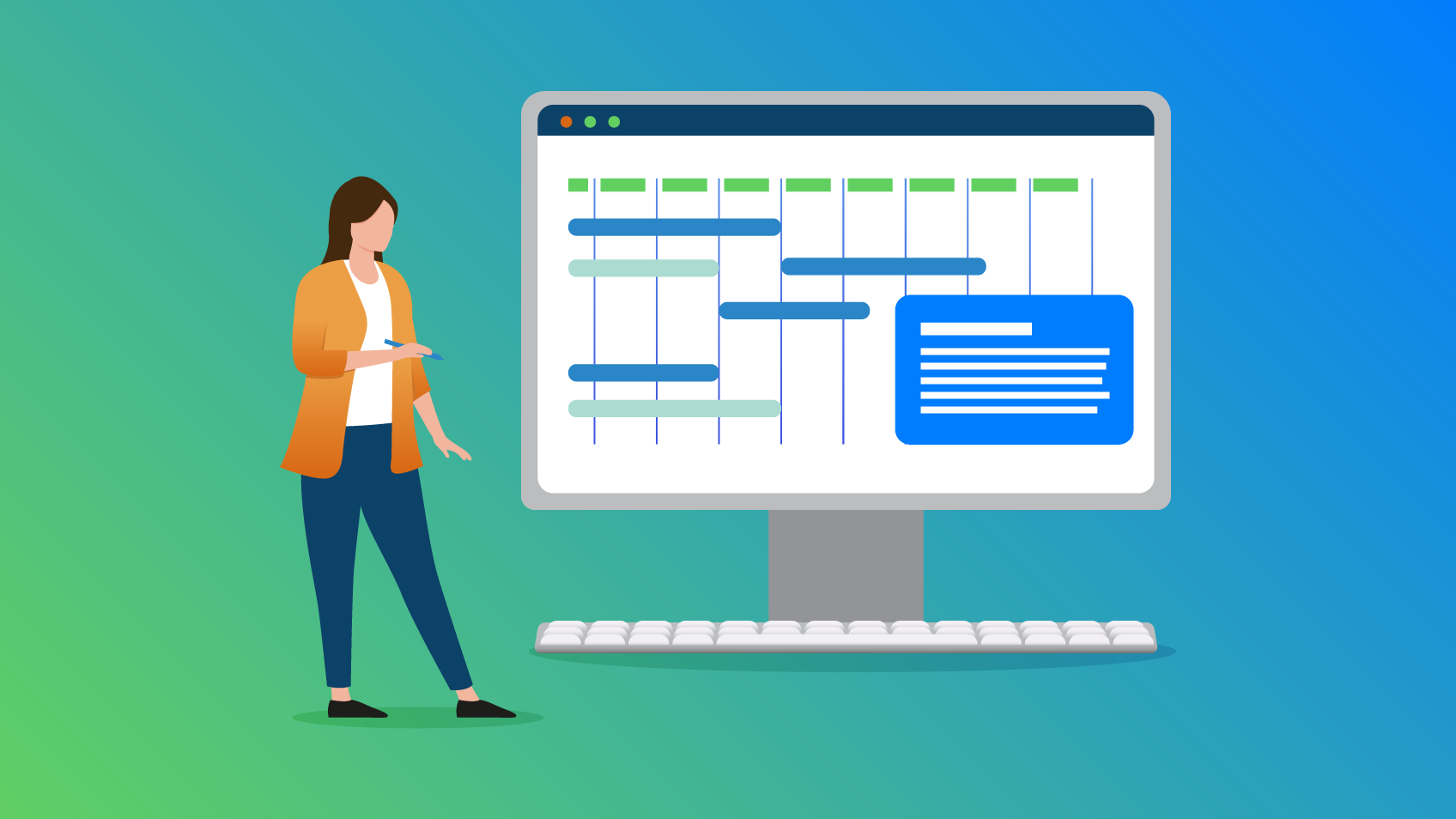Organising work is a daily topic for all companies. Who delegates what? How is that project that can’t really fail going? How do we evaluate the team’s workload?
All of these are legitimate questions, which is why we will help you take advantage of Atlassian tools to enhance your team and organisation. We will also present a use case, using the Xpand IT Marketing team as an example, so that you can better understand the true potential of these tools in teams outside the scope of software development.
Confluence
Let’s start with Confluence. Regardless of the organisation’s area of activity this knowledge management and sharing platform allow teams to display projects in which they are involved, and share results, initiatives and even personal content that may be useful to the organisation.
Thanks to its structure we can almost call it an internal social network which allows information flows to run effectively, allowing all the people involved in the company to stay up to date on each other’s daily work.
Let’s look at the case of the Xpand IT marketing team. With access to Confluence, it is possible to get visibility over all the marketing initiatives (and not just marketing!) taking place in our company. Easy access to information makes all our employees feel involved about the same projects, increasing and fostering a teamwork culture. With Confluence, everyone has a voice and can share and give feedback.
For example, we can see the impact of Confluence in an interaction between the Marketing team and the Sales team. Even working on different levels, the platform allows both teams to give their inputs in support of Xpand IT’s participation in an external event.
Through the quick and easy editing of the event-dedicated page, it is possible to increase the agility of the entire organisational process and simplify bureaucratic work that could easily become time-consuming carried out over the usual email exchange.
This is just an example of the benefits that Confluence software can bring to your team. It is also important to understand that the platform requires some attention from your team because it can be easily forgotten and get out of date. In another article, we explore the 10 reasons to update your version of Confluence and make sure that everyone contributes to your team’s success.
Through Confluence it is also possible to create meeting notes, project plans and service specifications, among others. You can learn more about Confluence here.
Jira Software
The name may seem complex, but any issues ends there. This work management platform allows your teams to view all tasks to the current work period in a practical and intuitive way.
There are 4 phases linked to this platform’s success and which have a positive impact on teamwork:
– Plan: task distribution across the team;
– Track: task prioritisation and monitoring the success of each project where your team is involved;
– Release: execution time of various tasks. Throughout the work period, every team member can change their status to bring the rest of the team up to date;
– Report: at the end of each work period, it is possible to prepare a report that identifies where your team has been successful and the improvement points.
It’s based on these four phases that we can give you another example from the Xpand IT Marketing. Within a team there may be several work methodologies to be adopted (in this article you can read about 5 agile methodologies). For this case, we will explore the SCRUM method. This working method is characterised by cycles or stages of development, defined as sprints, and by the maximisation of time development for a series of tasks.
There should mainly be daily meetings of 15 minutes, the daily scrum, which act to synchronise activities and as a way to plan the working day. With 15-day work periods, called ‘sprints’, the team start their work cycle with a meeting where each team member uploads their tasks to the platform and assigns several metrics to them: story points (from 1 to 8), which help to understand the degree of difficulty of each task; hours, providing a more reliable count of the time to be spent on each task; priority, allowing the entire team to perceive the urgency of each project; and assignee, the person responsible for fulfilling it. It is also possible to create several labels using tags that allow a better visualisation of where the team spent their time, in the final report for each sprint.
Then, the SCRUM Master – the person responsible for the team – starts the sprint.
At the end of the sprint, the team meets again for another briefing to learn about areas for improvement in their working methods and task difficulties, amongst other things.
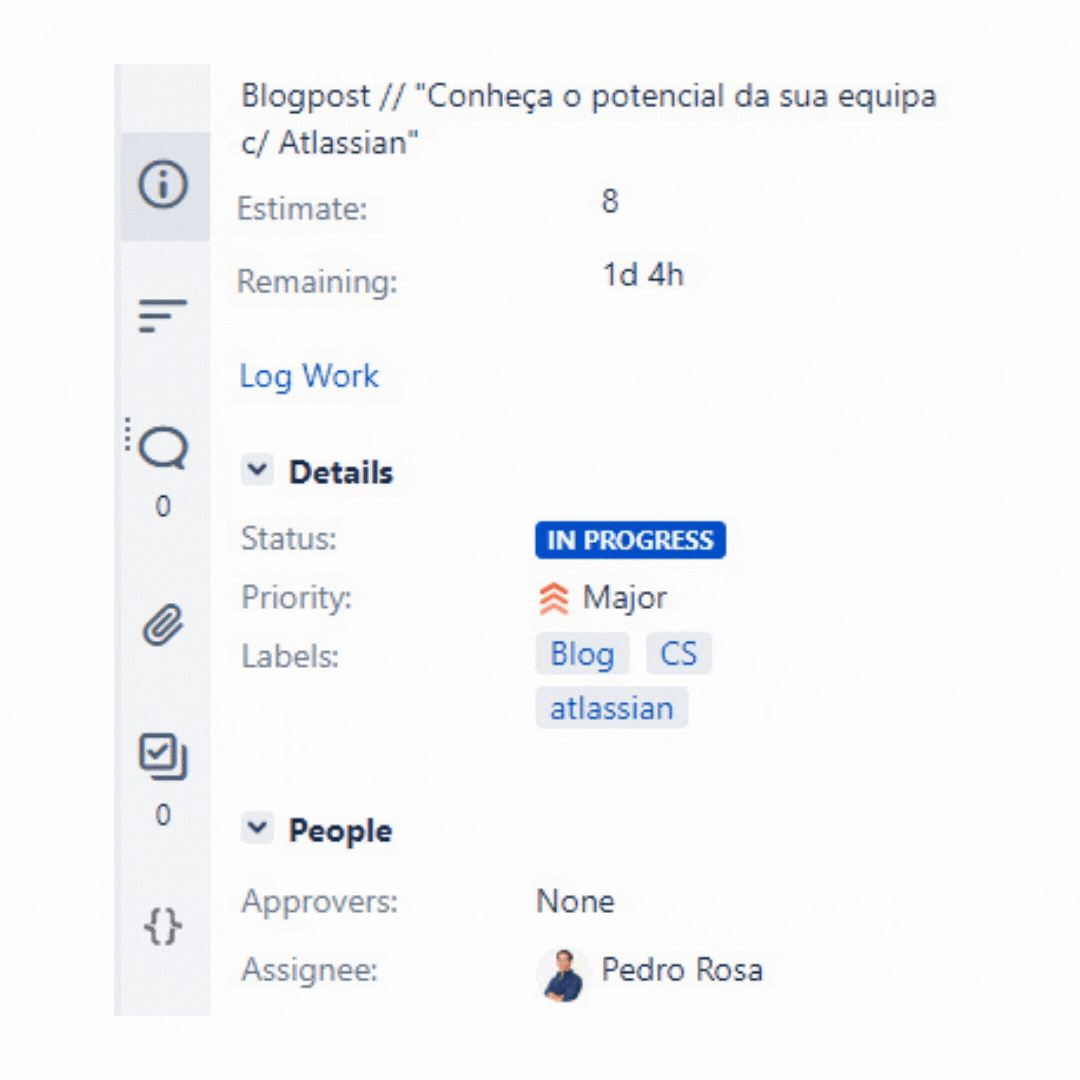
Let’s take a look the following example:
In this case, an issue was created in Jira Software for creating this blog post. It was assigned estimated story points and the number of hours in which to write this article and given a priority.
As you can see in this image, a total of 12 hours were allocated for the development of this content (1 day and 4 hours). The difficulty was maximum (remember, the scale is from 1 to 8), and 3 tags were created: Blog because it is an article for our blog; CS, because it is our business area associated with the technologies referred to; and Atlassian, because it is the theme that this use case portrays.
After uploading, this task will be displayed in the “To do” column and will then change status, depending on the progress of the task. In this case, if you are reading this article, the task is now in “Done”, but before this, it went through “In progress” as it was being developed.
With this, as a team, we are able to understand the workload necessary for each project and consequently optimise the work and the effectiveness of the human resources allocated.
Jira Service Desk
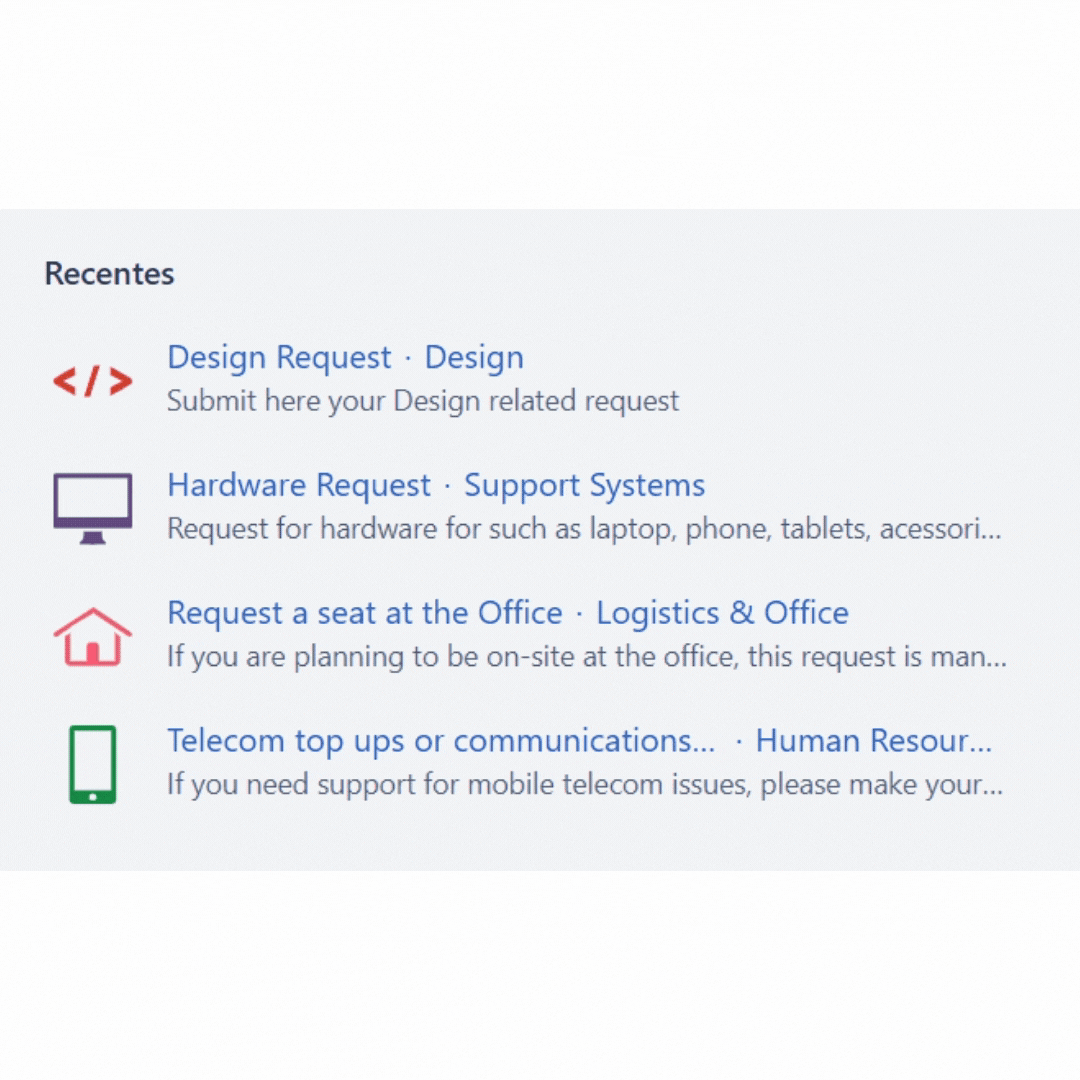
This service order management platform is the ideal solution for resolving issues that can arise in your daily work. The resolution’s team mission is to respond to a request with the best and highest level of quality support while simultaneously being able to optimise the management process of their own timelines.
The process of opening a support ticket / request is quite simple. Let’s see a case from our marketing and design teams where a ticket has been opened to produce communication pieces for this blog post. On the Jira Service Desk platform, you can select a category for your order. In this case, we will open a ticket as a “Design Request”.
Next, we give the most accurate briefing possible so that the order has the highest possible success rate. Then you can allocate the ticket to the project (for budget or workload management issues), and select one or more approvers. Finally, you must select the ticket deadline and even attach reference files.
Final Thoughts
In this content we explained in a simple way the two tools that our marketing team use on a daily basis. However, Atlassian tools do not stop there. From Jira Service Desk to Bitbucket, the solutions that improve collaboration between teams are endless.
Since Xpand IT is a global company acting as the only Atlassian Platinum Solution Partner in Portugal, develops top services and products in the IT area to reach the ALM and SDLC.
Our knowhow, combined with our experience in Atlassian technology, allows us to give various specialised consulting services according to client needs, including installation, customisation, app development and monitoring, and support services for the entire range of products. Find out everything here. Our team of experts will help you.

Content & Digital Communication Technician – Xpand IT